Planning workouts with Polar is super easy through flow.polar.com. I am currently using a running program, but the season planner is great when running is not your goal. When you go to flow.polar.com, you will need to create an account. It will ask for information such as your height, weight, age, to help give a more accurate calorie count when wearing a Polar device. If you have ever worked out with me, you will just need to log into your account, using your email.
The website and app have slightly different capabilities, while you can see and move your planned workouts through the app, you need to use a laptop or desktop to create a plan. Once you are logged in, the top has several tabs, select PROGRAMS. You will then have options for RUNNING PROGRAM and SEASON PLANNER. You will select season planner, but I will take a minute to talk about the run plan.
The run plan is best utilized with a wrist monitor of some kind, but you can do it through the app with a chest strap or arm band as well. The training is all based on your heart rate. You are able to say how frequently you currently exercise, and for how long of a duration. My husband is currently following a 10K plan, so his runs vary from 20-60 minutes. My plan is for a half marathon, and I’m coming off a 15K race, so my runs are from 50-110 minutes long. It schedules a workout for each strength, core, dynamic stretching, and static stretching. My workout has one of each of those per week, with 5 days of running. I chose 1 day per week for my rest, so some days I have multiple workouts scheduled. The runs include tempo, medium, long, and interval. As I mentioned, the program is based on heart rate, so I don’t go for distance, just time. The thought is that I increase mileage/speed as my heart rate develops endurance at a faster running speed, without increasing my heart rate to high levels.
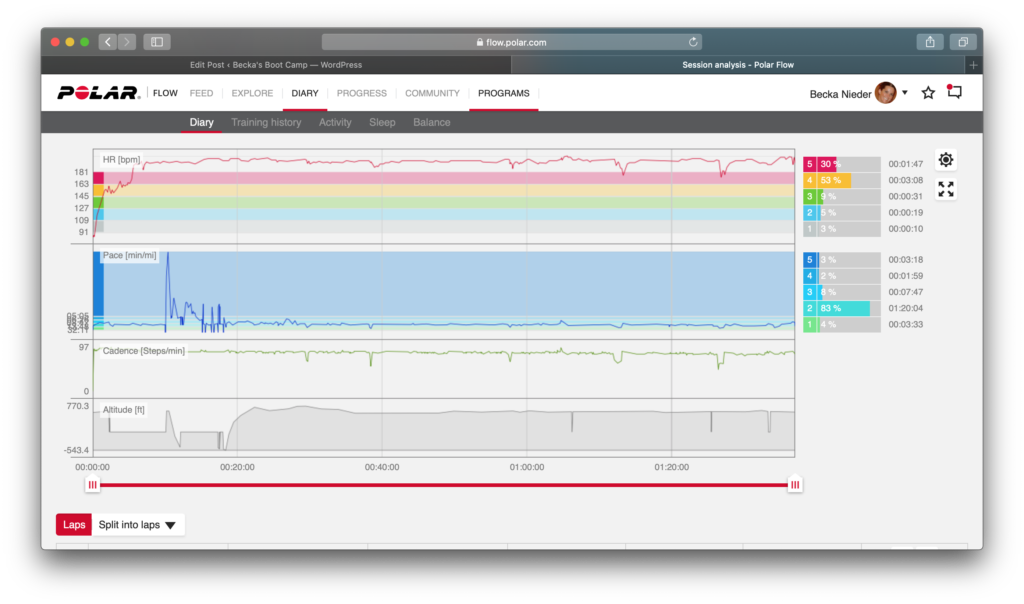
I have been wearing GPS tracking watches for a few years now, tracking everything from cadence and tempo and heart rate. I wrote about my polar wearable back in 2016, it was about research coming out because of the increasing popularity in step counting, but you can see some of the metrics in the images I shared. Through the updates, the information is displayed in a different format now. These pictures still show everything.
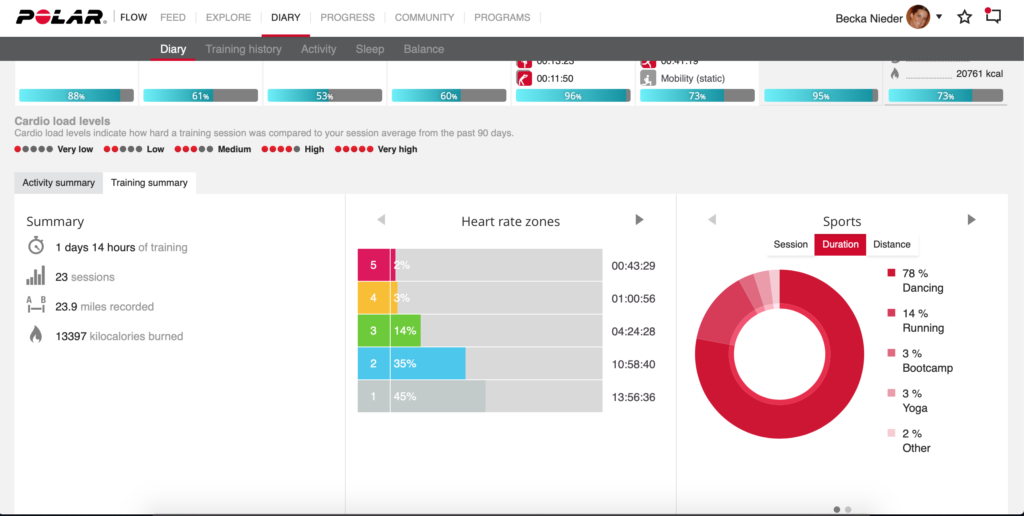
Back to the planning, if you are training for a race, you select running program. Then you will input your race distance, date, and number of rest days per week. Polar does the whole programming for you. If you are coming to boot camp, you will want more individualization to your plan. You get to create your own program with the SEASON PLANNER option.
When you start a new plan, it defaults with 3 different themes. You can rename your themes, to a run/walk week, a boot camp week, and a yoga or dynamic stretching week. You can even change the colors, based on your personal preference. The duration and mileage can be input for each week, so you can track improvement in endurance. Some weeks you may have multiple themes. Maybe yoga and boot camp. Another option is to name your themes to include frequency. So maybe one theme is Boot Camp 3 days and another is Boot Camp 4 days. The week with four days may include a day of a pilates at home video and 2 rest days, while the 3 days may include 2 days of cardio. You can be as creative and specific with the program as you need. I am also here, if you would like support, input, or even me to just plan it for you. I always save my themes as a favorite, to make it easier to find in my watch. When I go to start a training on my watch, it firsts asks about the exercises saved as favorites. For me, it includes running and dance class and dance rehearsal.
Once you have completed scheduling your plan, sync your device to the computer. Now you can open the Polar Flow app on your phone, Under Training, scroll down and you will see what sessions you have scheduled for the week. What is great about planning a whole season, you can see what is helping and not helping in terms of reaching your goals.
So, what is your current fitness goal? Have you tried to create a season training plan? Comment or message me, so I can help support you. Whether in your training or in planning the training.
